Excel Name Box is nothing but a small display area on excel that shows the name of active ranges in excel.
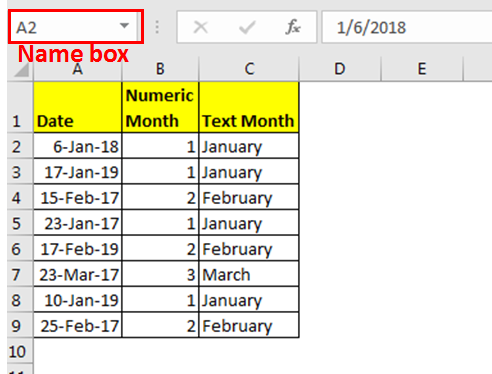
Uses of Name Box
There are a few important uses of Excel Name Box.
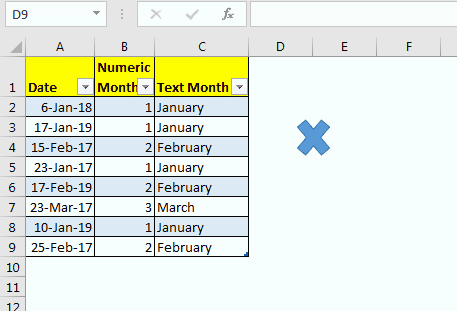
Note: be careful while using name box for navigation. If you type an incorrect name that does not exists on sheet, the active cell or range will be named as per feature number 2.
So yeah guys, this is what name box is for in excel. You can see the names, navigate to them and rename the ranges.
Related Articles:
Select From Drop Down And Pull Data From Different Sheet in Microsoft Excel 2016
All About Named Ranges In Excel
Popular Articles:
The applications/code on this site are distributed as is and without warranties or liability. In no event shall the owner of the copyrights, or the authors of the applications/code be liable for any loss of profit, any problems or any damage resulting from the use or evaluation of the applications/code.