If you want to monitor your daily activities, you can create a To Do list which will be really helpful in completing the work.
We will use IF function in Conditional Formatting.
Let us take an example:
We have list of daily activities in column A & these are important or of more priority in column C.
In column B, we want checkmark whether the activity is important or not. We can enter a formula in conditional formatting to give a look of checkmark.
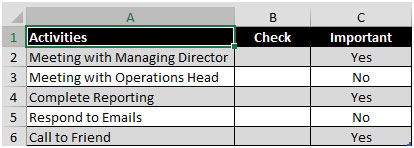
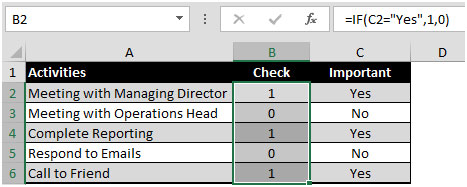
To apply conditional formatting:
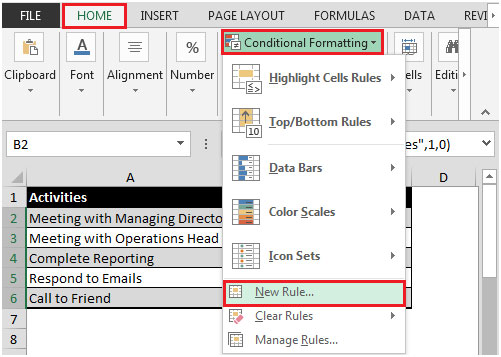

Under Format Style:


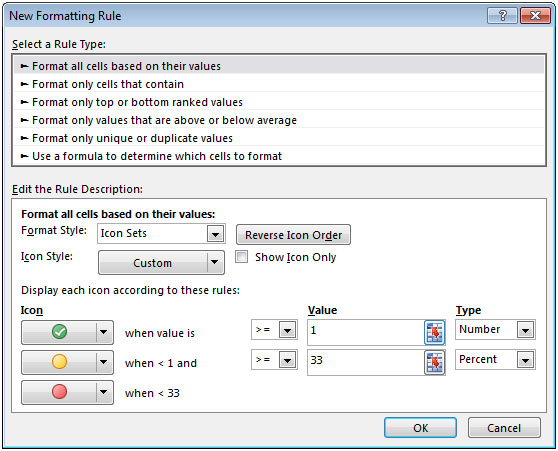
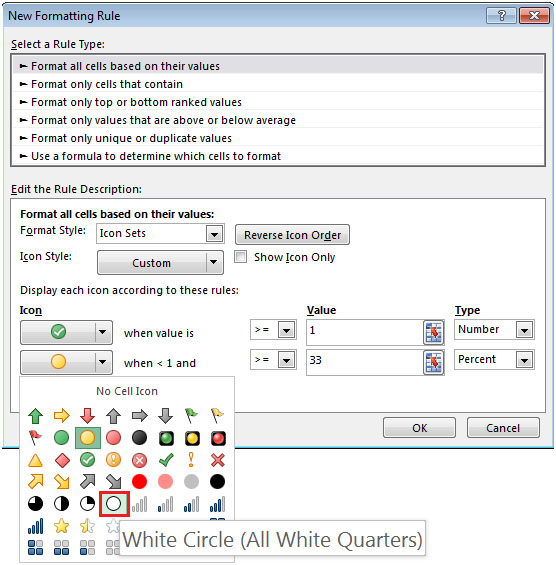


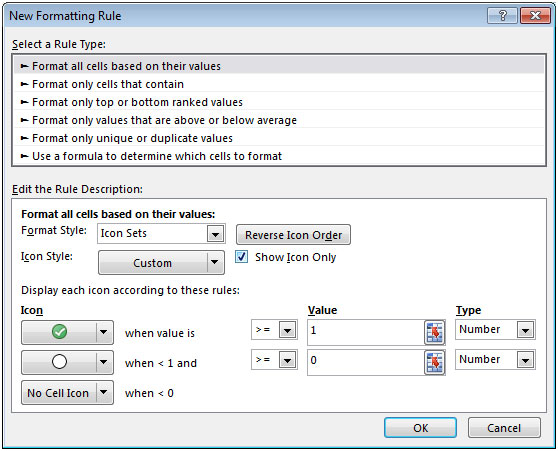

In this way, you can create your own To Do list using Conditional Formatting.
If you liked our blogs, share it with your friends on Facebook. And also you can follow us on Twitter and Facebook.
We would love to hear from you, do let us know how we can improve, complement or innovate our work and make it better for you. Write us at info@exceltip.com
The applications/code on this site are distributed as is and without warranties or liability. In no event shall the owner of the copyrights, or the authors of the applications/code be liable for any loss of profit, any problems or any damage resulting from the use or evaluation of the applications/code.
Also good technique for Attendance sheet .....
Good Idea. Thanks for sharing !!
This is a very nice way to make a real good checklist, with the conditional formatting. Thanks for sharing! 🙂