In this article, you will learn how to get dynamically filtered data from one worksheet to another using Microsoft Query.
Let us understand with an example:
We have Sales Report for US States for each year.

The idea is to filter the data in Master workbook for years greater than or equal to 2010. If we will do this step manually, we will not get the updated data as modify or enter new rows of data in Master workbook.
You need to follow the below steps to get result:


From Get External Data group, click on Other Sources & then select From Microsoft Query




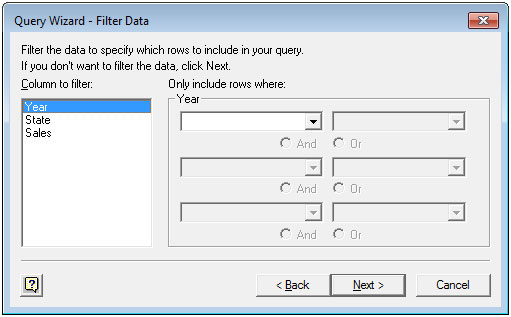
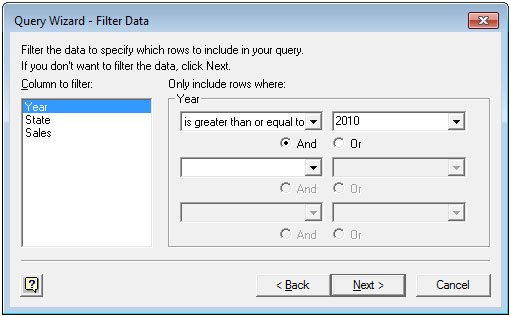

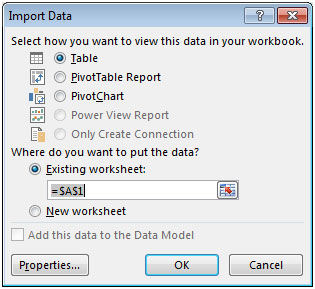
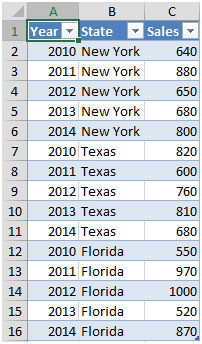
The data on the Output sheet will show data from year 2010 onwards, and this will be linked to the Master workbook. Even if you add rows in the Master file or modify the data; now in Output sheet, you need to click on Data tab & click on Refresh All

The result would be updated automatically in the Output sheet.
In this way, you can get the updated values automatically using Microsoft Query, meeting certain criteria.
The applications/code on this site are distributed as is and without warranties or liability. In no event shall the owner of the copyrights, or the authors of the applications/code be liable for any loss of profit, any problems or any damage resulting from the use or evaluation of the applications/code.
Thanks,
when choosing the workbook I get a message of
"Cannot update, Database or object is read-only"
I've check that it's not read only, and searched for any restrictions
on data and didn't find any.
Any idea why I get this message?
I am having the same problem as Trisha (14th August post) in that my output is not updating. I am within the same workbook, therefore transferring data from the base data to a new worksheet. It does it the first time, but when add a test value it does not update. Can you please help me? Thank you.
Thanks for posting how to use this tool! I do have a question though...when I close out of the workbook and reopen it later it will not continue to update the output sheet. I tried it again and this time saved the microsoft queries and again it works but when I close it and open the sheet again it still will not continue to update. When I look at the existing connections in the data tab I can see the connection names but it says "(blank)" underneath it, and when I look at the connection properties it has no connection file. Not sure what I need to do.
This was soooo helpful -- thank you!
My question is whether there is any way for the Output to include the formatting from the original worksheet? I.e. font color or cell fill color?
This works like a dream, but Is it possible to control the formatting on the output, currently whenever a refresh is done it reverts to a different format.
Hey,
After you complete this function "Select the range A1:C43 & press CTRL + T to make dynamic table." the table becomes blue. Is there any way to change the color or remove it.
OMG!!! What a relief!!! I can't begin to say how long and how many sites and videos I looked at to figure this out. Thanks a million this has helped me so much. Thanks again!!!
you just saved a lot of work, thank you very much for the post
How can this be done where the cells to be filtered on are text?
Just select that column having text in filter dialog and do apply filter.
greatest tool, thnx very much for the post.