Before learning about how to copy a cell comment in another cell, we have to understand the comments i.e. what the comments are and how we can identify that this is a comment in Microsoft Excel 2010.
There are various ways to copy comments in excel i.e. through keyboard shortcuts or via VBA code; we will learn using keyboard shortcuts in this tutorial.
We use the Comment in Excel just for our remembrance and to inform someone else about what the cell contains. To add a comment in a cell, Excel provides the Insert Comment functionality. After inserting the comment, it shows with the little red triangles to indicate comments in cells comments.
To copy the cell comment from one cell to another cell, we will use the Paste Special option.
The Paste Special option is used for pasting only the cell contents (without formatting) or only the formatting (without the cell contents).
Let’s take an example and understand how we can copy the cell comment from one cell to another.
We have working hour’s calculator sheet in which we have inserted many comments to remind the time calculations for the users.
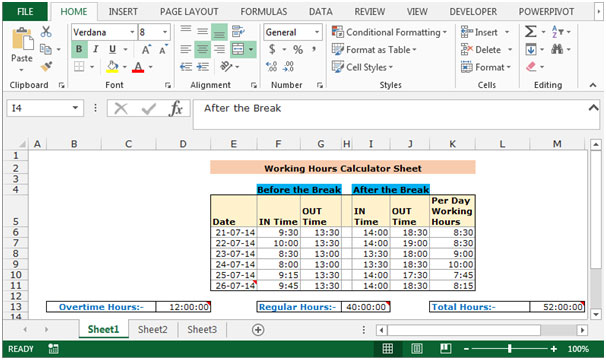
To copy the cell comment from one cell to another cell, follow below given steps:-
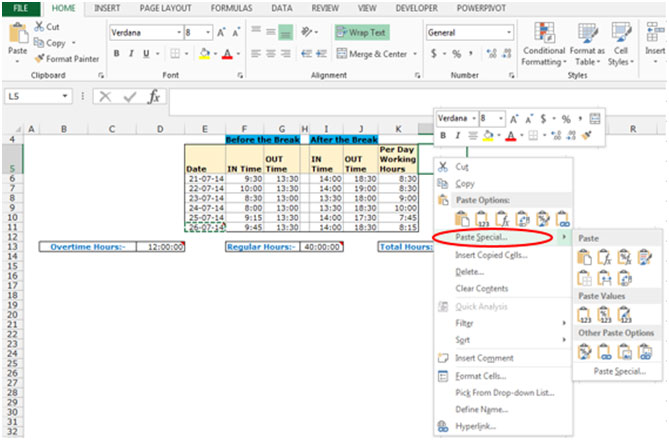
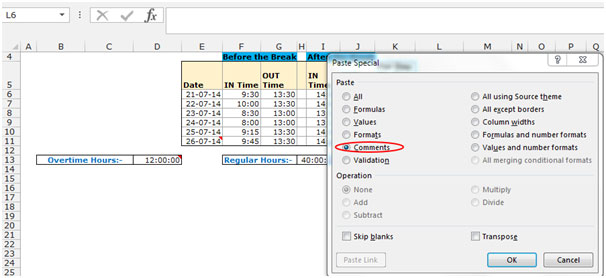
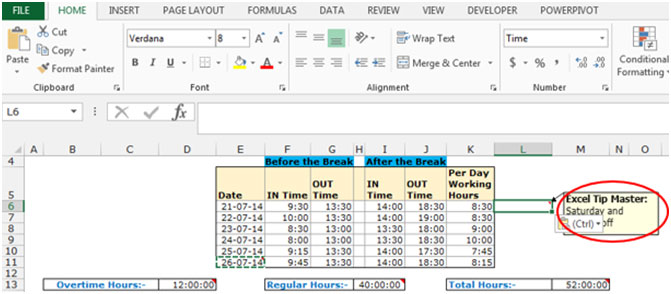
This is the way we can use the comment in one cell to another cell by copying the cell and using the Paste Special option in Microsoft Excel.
The applications/code on this site are distributed as is and without warranties or liability. In no event shall the owner of the copyrights, or the authors of the applications/code be liable for any loss of profit, any problems or any damage resulting from the use or evaluation of the applications/code.
If the selected copy area includes hidden cells, rows, or columns, Excel copies them. You may have to unhide data temporarily you don't want to include when you copy information.
When you move or copy a cell, Excel moves or copies the cell, including formulas and their resulting values, cell formats, and comments.
is there a trick to transfer in an easy way text from a comment cloud to a regular cell?
Does not work when copying a commented cell from one Excel workbook to another. Paste Special dialog is entirely different.
My apologies: It DOES work if both workbooks are opened in the same instance of Excel 2010. It's when the source and destination workbook are opened in separate instances of Excel (useful when you want to be able to see both at the same time) that the copy/paste is problematic: A simple paste omits the comment. The PasteSpecial opens a different dialog that offers "Paste" or "Paste link" "As" (and comments are not one of the options offered).
I want to comment because interested in topic. the website for you to be informed very good.
Thank you I wish you a good day
Fantastic post I like it. Keep it up
This is a great article, that I really enjoyed reading. Thanks for sharing.
Very useful info, thanks
Great thanks, the work is really wholesome! I bet the man of letters is an expert in this area of expertise. As contrasted with different investigations I've inspected on the matter, the one is rich in up-to-date concepts. The website time after time offers a world of readable investigations on the current matters. My father and I turn over them regularly.
Thank you for nice post.
Great tutorial about excel 2010,i have got useful information which i was searching for some time.
That's is really a great cheme with the help of which the others can receive the simple rules how to do everything correctly through the intersnt and the website, this info can be interesting for the writing service where everthing should be under carefull control.
Very Useful information...I appreciate for the same...Would like to share this information with my friends...May I Excel Tip?
I appreciate with the above information. I like the given information and this is very important information for us.
When I need to write something really correct (grammatically, lexically etc), without any mistakes, for example very serious paper, I buy it . I prefer to be on the safe side, than to lose face!)