In this article, you will learn how we can move between open workbooks by using the shortcut keys in Microsoft Excel. You will learn 3 options to move one file to another file:-
Let’s take an example to understand how we can move between open workbooks.
We have opened two excel worksheet, opened internet explorer and word document. Now, we want to move between 2 excel worksheets, Excel to the word document and Excel to Internet Explorer.
To move between 1st Excel file to 2nd Excel file
Follow below given steps:-
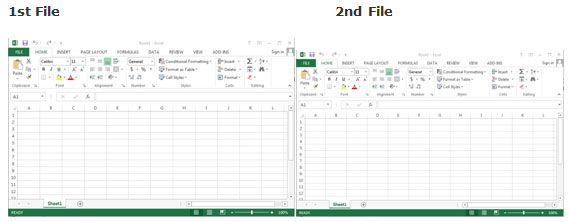
To move from Excel file to Word document
Follow below given steps:-

To move from Excel file to Internet Explorer
Follow below given steps:-
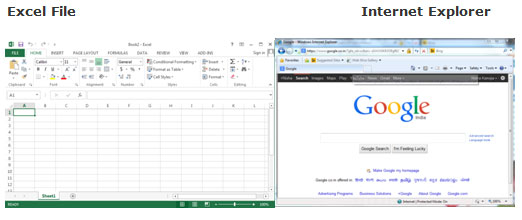
This is all about how we can move between open workbooks in Microsoft Excel.
If you liked our blogs, share it with your friends on Facebook. And also you can follow us on Twitter and Facebook.
We would love to hear from you, do let us know how we can improve, complement or innovate our work and make it better for you. Write us at info@exceltip.com
The applications/code on this site are distributed as is and without warranties or liability. In no event shall the owner of the copyrights, or the authors of the applications/code be liable for any loss of profit, any problems or any damage resulting from the use or evaluation of the applications/code.
I work windows at 10.when I open 3 /4 file then its not active.
Hi, i can't shift now between the 2 excel files, i was able before using the Alt+shift, but now not possible.
Both workbooks have to be open on the screen
moving from sheets in one workbook using keyboard shortcut is ctrl+page up (or down) keys
"Read again the tip
Between Workbooks not between Sheets"
its not working! all i want is to be able to move from sheet 1 to sheet 2 to sheet 3 and so on. anything i'm doing wrong? tip says to do ctrl+tab or ctrl+f6.