By default, Excel provides abbreviations of weekdays as Sun for Sunday, Mon for Monday, Tue for Tuesday, etc. But what if you want to abbreviate the names of weekdays by yourself? How do you abbreviate Su fo Sunday, Mo for Monday, Tu for Tuesday, etc. ? You can this in Excel using a simple formula.
Generic Formula for custom weekday abbreviations:
| =CHOOSE(WEEKDAY(Date),"Su","Mo","Tu","We","Th","Fr","Sa") |
or
| =SWITCH(WEEKDAY(Date),1,"Su",2,"Mo",3,"Tu",4,"We",5,"Th",6,"Fr",7,"Sa") |
Date: This a valid Excel Date. It can be hardcoded or a reference of a cell that contains data.
Let's see this formula in action.
Here I have some dates in a range. I want to get weekday names in abbreviated form. The abbreviation contains only the first two letters of week name.
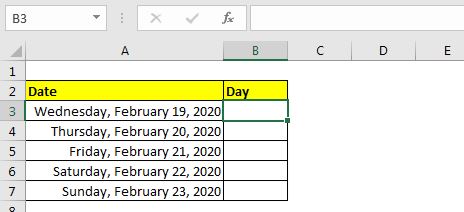
To abbreviate weekdays, we use the above the mentioned formula. Here the date is in A3. Write the below formula in B3 and drag it down.
| =CHOOSE(WEEKDAY(A3),"Su","Mo","Tu","We","Th","Fr","Sa") |
or
| =SWITCH(WEEKDAY(A3),1,"Su",2,"Mo",3,"Tu",4,"We",5,"Th",6,"Fr",7,"Sa") |
And this returns the result as:
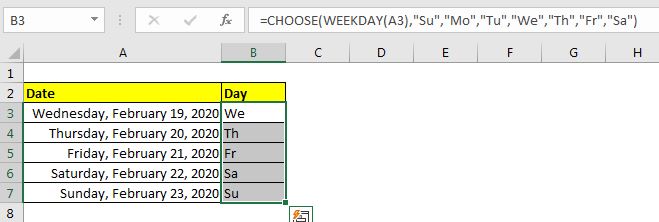
If you want the excel abbreviated day names, follow this link.
How does it work?
The method is simple. The WEEKDAY function returns the day number of the given date in its respective week. The CHOOSE function takes this number as an argument and returns the text from the rest of the arguments.
In cell B3, WEEKDAY function returns 4 as Wednesday is the fourth day in a week. Now CHOOSE function takes 4 as an argument and returns the 4th option from the arguments which "We".
In the other method, the SWITCH function takes the argument from WEEKDAY function as 4. Then it looks for 4 in the arguments and returns the corresponding text, which is "We".
So yeah guys, this how you can abbreviate the weekday names to your choice. You can even give them names that no other person can understand, like secret codes (I wonder what will be the need for this).
If you have any doubts regarding this topic or any other topic in Excel/VBA, ask in the comments section below.
Related Articles:
Get day name from Date in Excel| In Excel, we can find the day name from Date. There are 7 days in a week named Monday, Tuesday, Wednesday, Thursday, Friday, Saturday and Sunday.
Get Month name from Date in Excel| In Excel, we can find the Month from Date. As we know, there are 12 months in a year i.e. Jan, Feb, Mar, Apr, May, Jun, Jul, Aug, Sept, Oct, Nov, Dec.
How to Convert date to text| Excel stores date with corresponding serial number. While calculating dates with numbers it gives a result, so we will convert Date into Text to avoid the above mistake.
Popular Articles:
50 Excel Shortcuts to Increase Your Productivity | Get faster at your task. These 50 shortcuts will make you work even faster on Excel.
How to use Excel VLOOKUP Function| This is one of the most used and popular functions of excel that is used to lookup value from different ranges and sheets.
How to use the Excel COUNTIF Function| Count values with conditions using this amazing function. You don't need to filter your data to count specific value. Countif function is essential to prepare your dashboard.
How to Use SUMIF Function in Excel | This is another dashboard essential function. This helps you sum up values on specific conditions.
The applications/code on this site are distributed as is and without warranties or liability. In no event shall the owner of the copyrights, or the authors of the applications/code be liable for any loss of profit, any problems or any damage resulting from the use or evaluation of the applications/code.