To calculate a week number:
Use the WEEKNUM function.
The second argument in the WEEKNUM function, Return_type, determines on which day the week begins, for example, 1 for Sunday, 2 for Monday.
Note: This function is included in the Analysis ToolPak add-in. Users of Excel 97 and 2000: It is highly recommended that this Add-In be installed.
To install the Analysis ToolPak Add-In:
1. From the Tools menu, select Add-Ins.
2. Select the Analysis ToolPak checkbox, and then click OK.
Screenshot // Calculating the Week Number
To calculate week number in excel for year 2015; the formula is =WEEKNUM(A2,2)
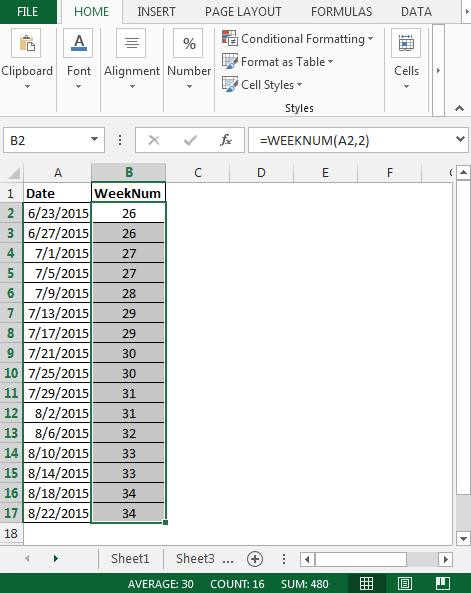
In this way we can easily return the current week number in excel.
The applications/code on this site are distributed as is and without warranties or liability. In no event shall the owner of the copyrights, or the authors of the applications/code be liable for any loss of profit, any problems or any damage resulting from the use or evaluation of the applications/code.