Excel stores Date and Time in number format. To convert hours from one standard time format to others, we can use the CONVERT Function.
CONVERT function converts a number from one measurement system to another.
Syntax:
| =CONVERT(number,from_unit,to_unit) |
Let’s do this with an example
In column A, we have Minutes &we need to convert the number of Minutes to Hours in column B.
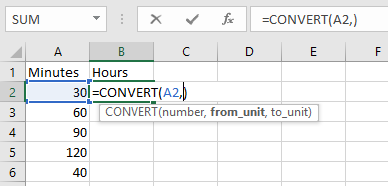
The second argument in the Convert Function is from_unit which is “mn” for Minutes.
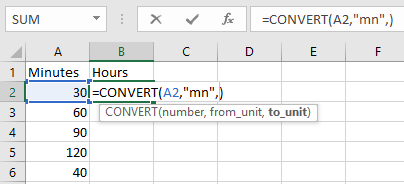
In the third argument enter or select to_unit as “hr” for Hour.
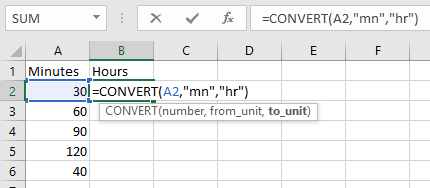
Applying the above formula
| =CONVERT(A2,"mn","hr") |
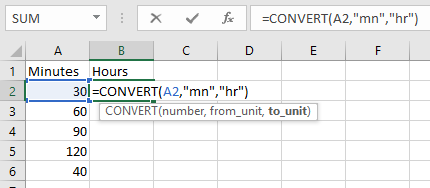
Copy the formula in other cells, select the cells taking the first cell where the formula is already applied, use shortcut key CTRL + D.
Desired output will be like shown below
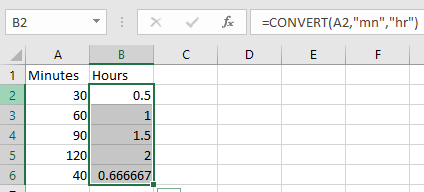
Hope you learned how to use conversion using CONVERT function. You can perform these functions Excel 2013 and 2010. Explore more articles on conversion here. Please let us know if you have any unresolved query. We will help you.
Related Articles:
How to use the Stone to lbs weight in Excel
How to use the minutes to hours and minutes
How to Convert Date and Time from GMT to CST
Popular Articles:
50 Excel Shortcut to Increase Your Productivity
How to use the VLOOKUP Function in Excel
The applications/code on this site are distributed as is and without warranties or liability. In no event shall the owner of the copyrights, or the authors of the applications/code be liable for any loss of profit, any problems or any damage resulting from the use or evaluation of the applications/code.
I get that this is demonstrating how this formula works but it is NOT solving the Title issue 'How to Convert Number of Minutes to Hours and Minutes in Microsoft Excel'
Very disappointing. Dividing by 60 is the simple way to get this solution. Nice formula though - would be better demonstrated with a more robust example.
WHERE do I access the "convert" tab location, needed to begin this process?
WHY IS NO ONE JUST DIVIDING BY 60
You can do that too Marcus. But Excel provides a dedicated function for conversion of units to other units, and the motive is to teach about that function.
Agreed - just divide by 60.
If you want to demonstrate the formula use a better example (and title)
Need to convert 10305 minutes in Hours....... if i use this formula......then it comes 171.75
Now its look 171 hrs and 75 minutes. but 75 minutes means 01 hrs and 15 min. so please suggest
nah.. its 171 hours and 75% of an hour (or 45 minutes)
=INT(10305/60)&" Hours & "&((10305/60)-INT(10305/60))*60&" Minutes"
171 Hours & 45 Minutes
Substitute the static 10305 value with a cell location to fit your needs...
assuming your number of minutes is in cell L16 then
= (INT(L16/60)) & " hours " & ROUND((((L16/60)-INT(L16/60))*60),0) & " minutes"
Thank you! It was very helpful!
I most likely misunderstood the article altogether but the only way I found to convert minutes to hours and minutes was:
1. Convert to days:
=A1/(24*60)
1. Apply this custom format:
[h]:mm;@
Thank you! It was very helpful!
You're my hero man!!!!! Spent so much time trying to figure this out ! Should have looked for it here!
This worked very well. I'm saving this in a template now.
Excellent, clear and concise explanations. Thank you for for the help.
thanks very uselful information but if number come like 17.75(in hrs) and we know that 60 mins = 1hr, how can same be rounded off or to put condition that if after ". decimal" number is greater than 60 it will add in hr. like 17.75 = 18.15, is that can be done.
It works really well for me
Thanks for the great guide
Thank you, was struggling how to convert from decimal to Hrs & minutes and your solution is both simple & elegant
Great job on explaining. Solved my problem.
What I cant figure out is how do I add a column with "hours" and a column with "minutes" to sum both into "hours & minutes"?
175 clock rings (i.e. Begin tour - 0700: out for lunch- 1130: inform lunch - 1230: end of day 2:30
How do I convert these times to hours worked?
thanks