In this article, we will learn how to delete only filtered Rows without the hidden rows.
Many of you asking how to delete the selected rows without disturbing the other rows.
We will use Find & Select option in Excel 2016.
Let’s understand this with an example.
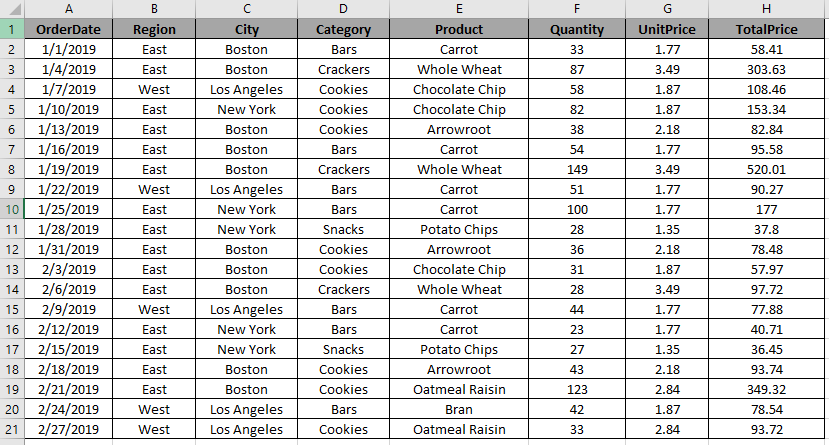
Here we have a data set.
Now we need to delete the rows with City : Boston

As you can see filtered Rows with City:Boston
Now I will select these rows which are to be deleted.
Go to Home > Find & Select > Go To Special
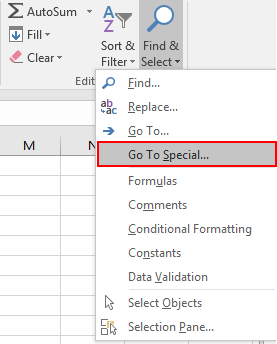
Go To Special dialog box appears

Select Visible cells only > OK
You will see the selected region as shown below. Right click on any selected cell > Select Delete Row

It shows a warning as shown below

Click Ok.

As you can see selected rows are deleted. To view other cells. To view other cells, Double click on the red part shown in the left in the snapshot.

You will get your desired output as shown below in the table.
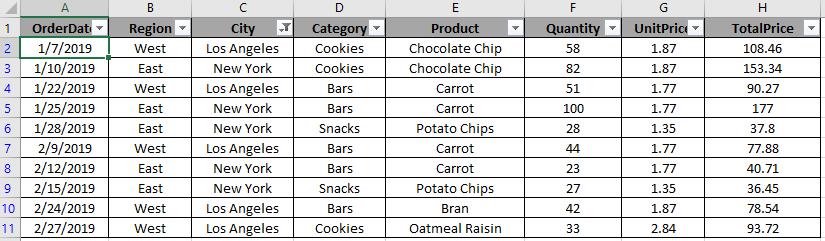
This is a very useful function while editing data in your worksheet.
Hope you understood how to remove Only Filtered Rows in Excel 2016. Find more articles on Editing of Data here. Please share your query below in the comment box. We will assist you.
Popular Articles:
50 Excel Shortcuts to Increase Your Productivity
How to use the VLOOKUP Function in Excel
The applications/code on this site are distributed as is and without warranties or liability. In no event shall the owner of the copyrights, or the authors of the applications/code be liable for any loss of profit, any problems or any damage resulting from the use or evaluation of the applications/code.
This would be a great tool but it deletes the header row. I have about 50 columns of data so adding back the header row is not an option. Hopefully there will be a fix for this soon. Otherwise, nice feature but only if you have a few columns and can retype the header row.
Thanks. That is really helpful. I tried it and it worked a treat. However, initially I tried it on data that was formatted as a table. It wouldn't let me do this if the data is a table. Do you know of a way of doing the same thing when the data is a table?
what if the filtered rows are too many like around 50k?
when I used visible cells only it took time for the data to update, based on my experience it took around 10-20mins
Very nice.
great, thank you!!!