In this article, you will learn how to create a splash screen.
With splash screen appears as you open the excel file will impress the viewer.
We need to follow the below steps to launch VB editor
Click on Developer tab
From Code group select Visual Basic

Click on Insert then UserForm

The Userform will get open
From Toolbox; select Label & draw in the Userform
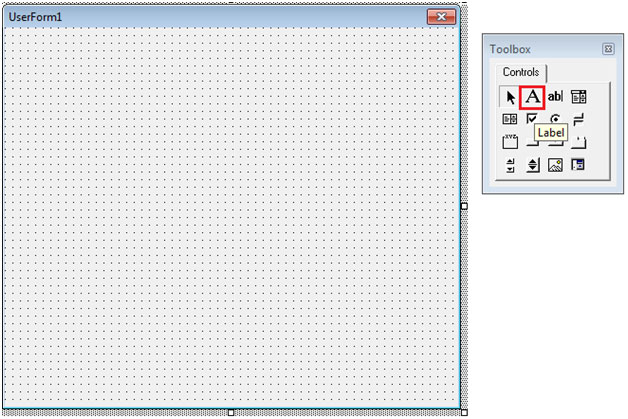
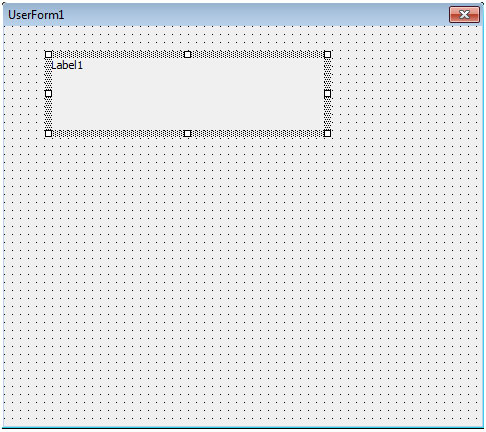
Rename the label box to “My Splash Screen”
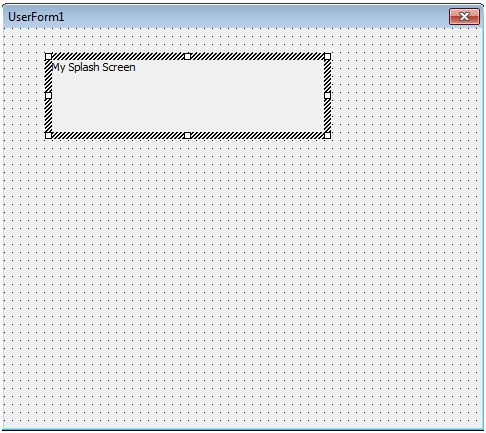
To increase the size of the font
Click on Label box & right click select Properties
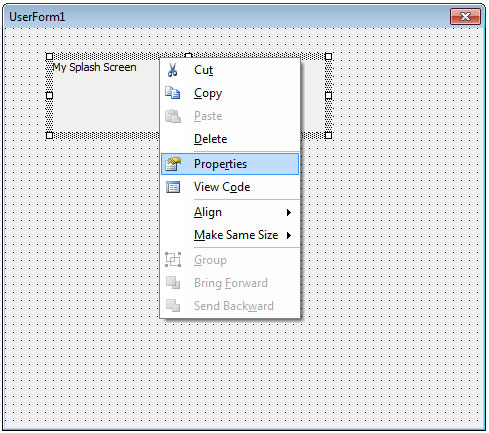
From Properties window; select Font & click three dots

The Font dialog box will get open

Select the font the way you want & increase the size to 20 or so to make it bigger
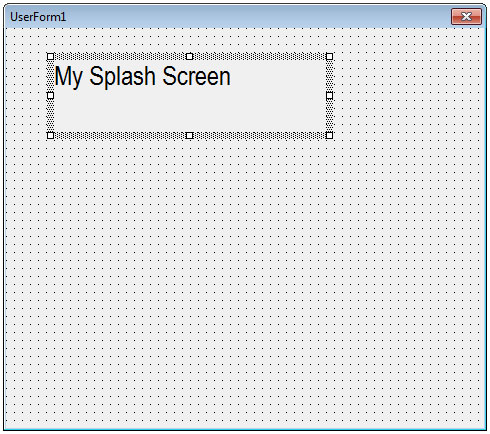
The next step is to insert Image
From Toolbox select Image & draw a bit bigger

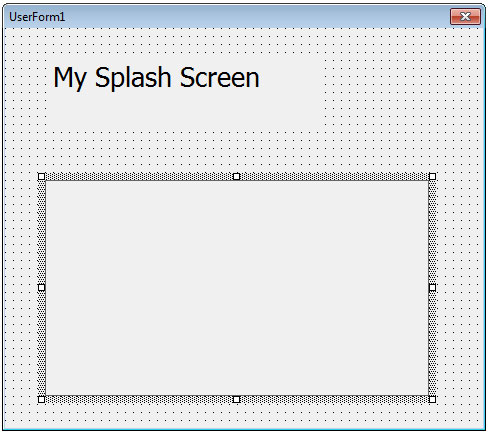
Right click on Image & select Properties
Click on three dots in Picture menu in Properties
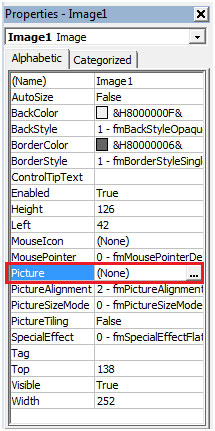
Select the path where the picture is saved
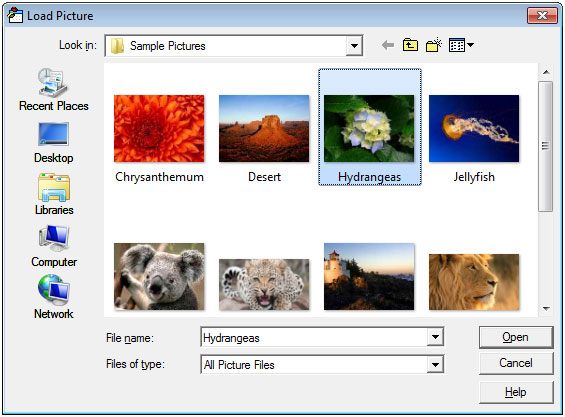
This is how the Userform looks now
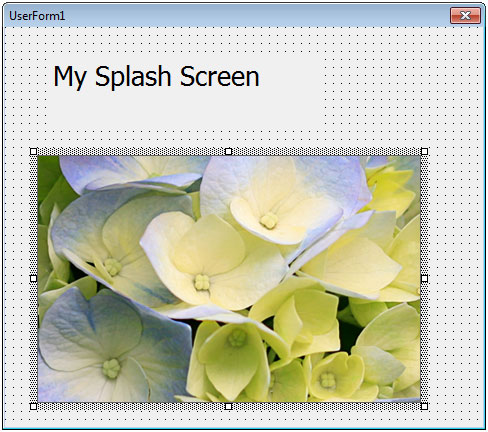
Double-click on ThisWorkbook in Project pane

Enter the following coding
Private Sub Workbook_Open()
UserForm1.Show
End Sub

To initialize the userform; double click on the userform other than label or image
The following coding will appear
Private Sub UserForm_Click()
End Sub
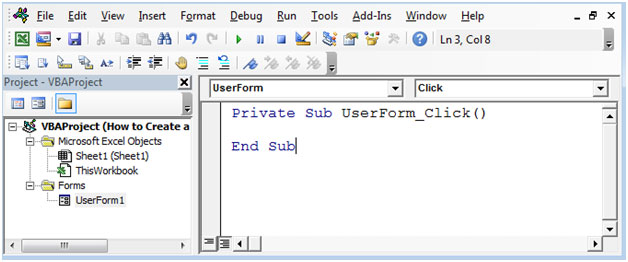
Replace the above code with the following code
Private Sub UserForm_Activate()
Application.OnTime Now + TimeValue("00:00:05"), "Quitform"
End Sub
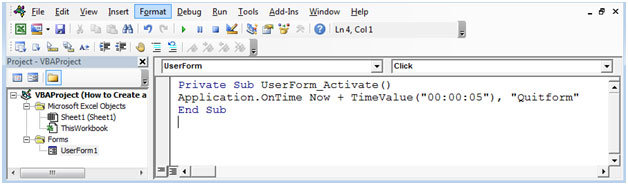
Now, we need to add code to Quitform that we have assigned to Userform to get activated after 5 seconds.
Click on Insert then Module
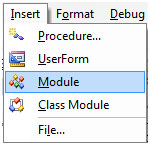
This will create new module.
Enter the following code in the Module
Sub Quitform()
Unload UserForm1
End Sub

Save the file & then open it.

In this way, we can create a splash screen in Excel.
The applications/code on this site are distributed as is and without warranties or liability. In no event shall the owner of the copyrights, or the authors of the applications/code be liable for any loss of profit, any problems or any damage resulting from the use or evaluation of the applications/code.