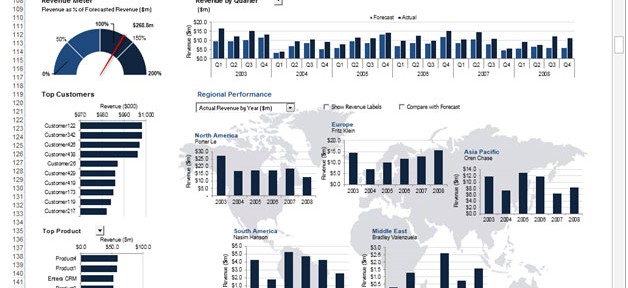
About Dashboard:
Finance Dashboard is used to present the fiscal performance. This dashboard used to show how much revenue was generated in the year, quick ratio, and short term assets. The idea behind the dashboard of any executive officer is that just by "looking" you can get information about the need to drive the business forward.
Basically financial dashboard provide the information about the company’s performance. Through this dashboard we can analyze the company’s performance and growth. On the basis of financial analysis management take the decisions for the Company’s growth and take the appropriate decision about the goals and targets to the company.
Below shown dashboard is presenting the Financial Analysis.

Drop Down List- Year, All Industries, Products, Sales Person

Onthe top of the dashboard we have 6 filters, where we can select the Year, Year-Quarter, Industry, Region, Product, and Sales Rep. We will get the information and analysis as per the selected criteria.

Above shown chart is the combination of Gauge chart and Column chart. Gauge chart is representing the revenue as % of forecasted revenue ($m). Column chart is used to represent the revenue report according to customer.

Above shown bar chart is representing the Top 5 product in the revenue generation. We have drop down filter in this chart from which we can see the top 5 Product, top 5 Industry, top 5 regions, top 5 sales person, and top 5 years.
Chart:-Revenue By Quarter
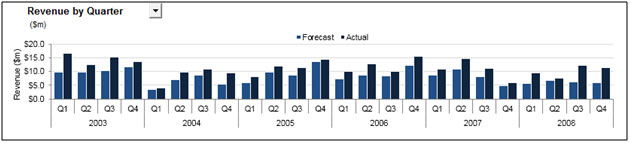
Column chart is used to show the comparison between Actual Revenue generate v/s Forecasted Revenue. Through this chart we can analyze that actual revenue is greater than forecasted revenue in every quarter.
Chart:-Revenue By Quarter

Column chart is used to show the comparison between Actual Revenue generate v/s Forecasted Revenue. Through this chart we can analyze that actual revenue is greater than forecasted revenue in every year.

Column charts are used to show the revenue generate by the regions in every year. This is an interactive chart in which we have one drop down list. When we change the criteria chart will also get changed. Also we have 2 check boxes, 1st is to show the revenue labels and 2nd is to show the compare with forecast.
We can see the performance report according to the Actual Revenue by year ($m),Actual Revenue by Quarter ($m), Actual Revenue by industry ($m) and Actual Revenue by Product ($m).
In this dashboard we can analyze the financial contributions of every department, sales persons, regions, and products.
The applications/code on this site are distributed as is and without warranties or liability. In no event shall the owner of the copyrights, or the authors of the applications/code be liable for any loss of profit, any problems or any damage resulting from the use or evaluation of the applications/code.
Nice pallet. Well executed dial. Inventive use of map.