Sum product in Excel is a multipurpose function which will provide different results depending on the way the function’s arguments are entered. The purpose of “Sum product” is to multiply two or more ranges and then sum them in Microsoft Excel 2010.
Syntax of “SUMPRODUCT” function:
=sum product (array1, array2, array3……….).
Let’s understand with a simple exercise how we can use theSumproduct function with multiple criteria.
We have table in Range “A2 to C16” which contains the Agents score data. Column A contains date, Column B Agents Name and Column C contains score. Now we need to calculate the total score of Agent 4 in cell C18. Let’s see how we can use the sumproduct function to return this value..
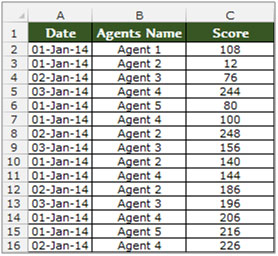
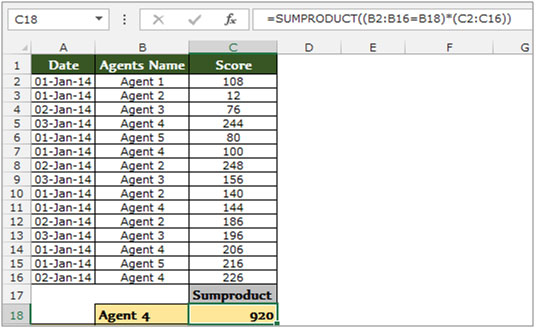
You can also use the SUMPRODUCT function for multiple criteria.
Let’s say, now we require the total score of Agent 4 only for 1stJan’2014.
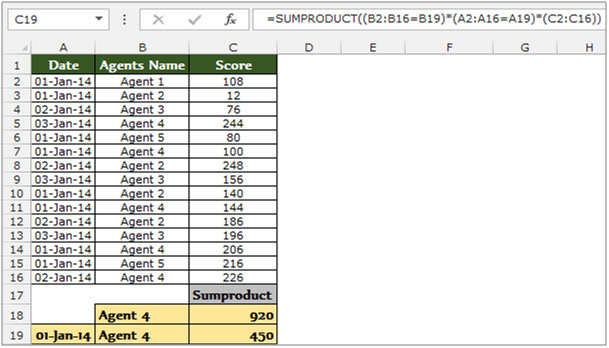
Note: - You can use the SUMIFs function instead of SUMPRODUCT function for a better result.
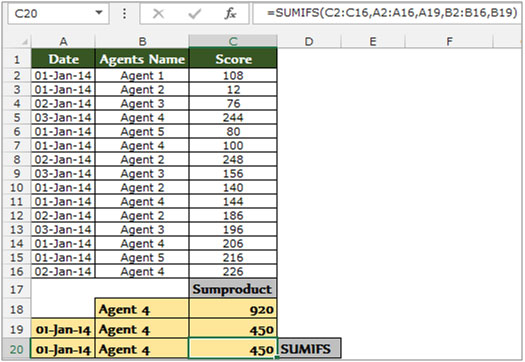
This is how we can arrive at the same answer using both the SUMIFS and the SUMPRODUCT functions.
.
The applications/code on this site are distributed as is and without warranties or liability. In no event shall the owner of the copyrights, or the authors of the applications/code be liable for any loss of profit, any problems or any damage resulting from the use or evaluation of the applications/code.
Thanks a lot for this post. this is exactly the solution I was looking for. Made my work easy.
Once again thanks for taking out your time and writing this post.
My pleasure.
Thank you so much. This was exactly what I was looking for.
Thanks for your effort and hardwork to take out time in writing this post.