In Excel we can determine whether workbook is close or open through VBA code. Below is the VBA code and process which you need to paste in the code module of the file.
1. Open Excel
2. Press ALT + F11
3. VBA Editor will OPEN
4. Click anywhere in the Project Window
5. Click on Insert
6. Click on Module

7. In the Code Window, Copy and Paste the below mentioned Code
8. Once this is pasted, go to the Excel file
9. Select cell A1
10. Type =work
11. You can see that =workbookopen is visible like a formula
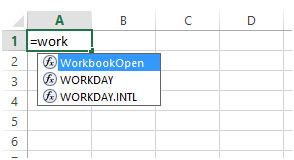
12. Initially it was not there
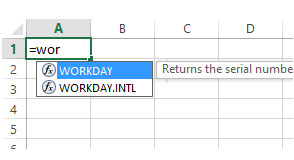
13. Write the formula =WorkbookOpen("test1.xlsx")
14. Here the workbook "test1.xlsx" is used as an example. This file is not open.
15. As this file is not open it will show as “FALSE”
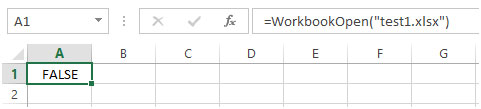
16. Select cell A3
17. Write the formula =WorkbookOpen("determine-if-a-workbook-is-already-open-using-vba-in-microsoft-excel.xlsx")
18. Here the workbook "determine-if-a-workbook-is-already-open-using-vba-in-microsoft-excel.xlsx" is used as an example. This file is open.
19. As this file is open, it will show as “TRUE”
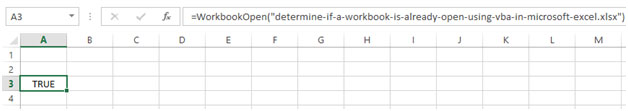
This is how we can determine if the workbook is already open or not using VBA in Microsoft Excel 2010 and Microsoft Excel 2013.
If you liked our blogs, share it with your friends on Facebook. And also you can follow us on Twitter and Facebook.
We would love to hear from you, do let us know how we can improve, complement or innovate our work and make it better for you. Write us at info@exceltip.com
The applications/code on this site are distributed as is and without warranties or liability. In no event shall the owner of the copyrights, or the authors of the applications/code be liable for any loss of profit, any problems or any damage resulting from the use or evaluation of the applications/code.