About Dashboard:
In day to day life when we talk of business, analysis is very important factor to run business successfully. Analysis helps us in getting a clear idea of profit or loss of a business and also how, when and where business strategy needs to be changed.
It would be very difficult to understand about the profit/loss if we have only data with us. There are chances that we might get a vague idea of our business. At this point dashboards give us clear idea of our business.
Let us take an example
An industry which is involved in selling products through website. This industry is running business in different countries since January 2013. Management wants to compare their stats sales wise, country wise, globally, how much they spend onadvertisements and their income. Here is best example of the same.
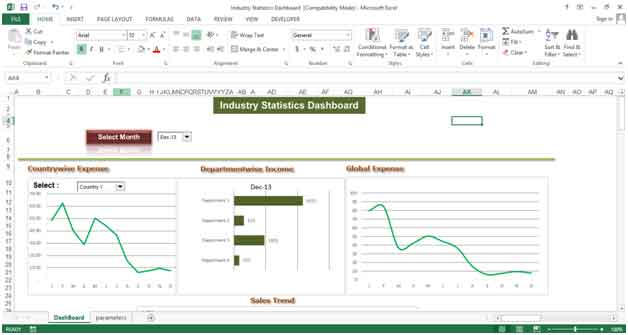
We need to select month from the dropdown list as shown in figure. When we select the month from the dropdown, automatically the data gets changed to show the figures of that month and then compare it with previous month.
![]()
Below screenshot displays the Country wise trend of the cost incurred by the industry in each month. User needs to select country from the dropdown list.

Below screenshot displays the department wise income of the industry
 ;
;
Below screenshot displays the Cost incurred for the whole industry each month.

Below screenshot displays the Sales Trend of the sales done.

Below screenshot displays the Income Tend in % for each month.
If you liked our blogs, share it with your friends on Facebook. And also you can follow us on Twitter and Facebook.
We would love to hear from you, do let us know how we can improve, complement or innovate our work and make it better for you. Write us at info@exceltip.com
The applications/code on this site are distributed as is and without warranties or liability. In no event shall the owner of the copyrights, or the authors of the applications/code be liable for any loss of profit, any problems or any damage resulting from the use or evaluation of the applications/code.
Please let me know how can I download the xls dashboard
Hi John,
There is option available to download the dashboard.
Hi Kathy,
Industry Statistics Dashboard is open for downloading, you can download it from the link provided.
Regards,
Ashish Mehra
I would like a copy as well.
guys download link available
Hi,
Industry Statistics Dashboard is open for downloading, anyone can download it from the link provided.
Regards,
Ashish Mehra
Please email me a copy of this dashboard. I would like to compare it to what I have already implemented. Thanks
I would appreciate you sending me across the file template for the dashboard.
Please can I be emailed the dashboard. Thanks
I would love to have a copy of this dashboard, it is very creative and useful
I would love a copy to my email too. this would be a great tool
Id Love to get this dashboard
Would also appreciate to get this file if possible!
would love to use this as an example dashboard. can you please send to my email address?
Hi Folks, I think all of you who want the Dashboard file might want to check the link- it is for a free trial of the software:)
Would love to have a copy of this too
Great dashboard. Could you please send it to me?
Please could I have a copy of the dashboard emailed to me?
Thanks
Clair
Can I have a dashboard file. Thank you.
I would also love to have a copy of this excel sheet.
Could you please forward me a copy of the dashboard? Thanks!
I'd like to receive a copy of this file. Thank you in advance.
Would also love to get this file if possible!
Yet another who is after the file. I don't know if these messages are being answered but perhaps it could just be published on the web page to put all these people out of their misery.
Not sure why some guys have to be such tools
May I please have a copy of the example dashboard at my email?
Hi,
Could you please share the dashboard file?
Regards!
Please send me a copy of this dashboard which would help my understanding of applying various features and formulae - it looks great
Can you email me a copy of the dashboard
Nice work in this dashboard. Is it possible to e-mail it to me so that I can study the formulas and the way eveything is put together?
I will really appreciate your positive reply
Appreciate for your dashboard, please forward it to silviugrig@gmail.com
Yes please!!
It seems great! Can i get a copy to my email please.
If possible, please provide a copy or share a template file.
Would love a copy of this to please.
Please can i have a copy if possible in my mailbox?
Nice looking dashboard. Is there any possibility to download or email it.
Much appreciated.
Can I alos have a copy please.
Cheers Hennie
Can I get a copy please?
pls mail me the file as well! thanks!
Would appreciate a copy of this template via e-mail. Thank you
Since everyone is interested in seeing the setup of the dashboard, why wouldn't you make every dashboard available to download? People who are interested can download without reading everyone's response asking for the download.
Nice to see company profile in dashboard screenshots. Can I get a copy of this.
Could you send me the file?
May I also have a this file sent to my email? Thanks!
Nice job, could you please email me a copy of this excel to my email address, thanks!
Can you share this sample dashboard at my email.
Hi, can I please get this file?
As so many people I would like to have a copy of this dashboard. Is it possible by email or downloading it ?
Thank you
appreciable job, please forward to sunny.rbl@gmail.com
Appreciate for your dashboard, please forward it to sunny.rbl@gmail.com
If sharing this template, I would appreciate receiving a copy via email. Thank you.
I would love to have a copy of this sent to my email too! That is great!!
Can I please have this spreadsheet?
Thanks
Will you please email a copy of this workbook to me?
Thank You
Please can you send me this template by mail??
Please can I have a copy of it in my email address? Thanks
please send me a copy of the dashboard. great job
I would also like this dashboard emailed to me.
I would love a template or example file. If possible Please send one to my email also.
Thanking you greatly,
Nate.
I would appreciate an email of this template too. Thanks
Hi - Could I please also request a copy of this dashboard be sent to me?
Many thanks, Carl.
pleass can you mail me acopy of this dashboard.... thanks in advance
So many would like to have this file. Why not make it available on this website for download?
Dropdowns Lists in Excel 2013, why not use slicers for a better user experience?
Can I have a copy of this file,
Thanks.
I would appreciate it very much if you emailed me this template. Thank you.
Looks good! Can I have a copy of this dashboard in my e-mail? Thanks a lot!
Looks very good. Please can I have a copy of it in my email address? Thanks
pls send template
Will you please share the Industry Statistics Dashboard with us 🙂
Could you please share/email it to me
I'd like to have this dashboard plz
I like very much the idea of dashboard. Is it possible to have a template. Thank you
Please mail me the sample dashboard.
Thanks in advance
Could you please email me this dashboard?
Please give me a copy, too
Thank you
i'd like a copy to .... nice tool
I'd like to receive the dashbord file via email as well if it's available.
Can I get a copy of this dashboard to my email address?
Thank you!
Can you please mail this dashboard
I uploaded my dashboard by opening a post and uploaded there. Is that the correct way to enter the contest?
I also would like to have it emailed to me or a link please.
If you're sending the file, please send to me. Thanks.
Can I have this emailed to my email please?
Can I get a copy to, thanks!
I would like a copy too!
I'd appreciate if you could send me a copy of this, please
I'd also like a copy of this please..
Please send a copy to my email box. Thank-you.
Please send a copy of this dashboard to my email box. THank-you.
Please forward the dsahboard to my Email inbox.
Thanks
Mike
I'd like the dashboard emailed also if you are sharing. Thanks,
Can I also get this dashboard e-mailed to me?
could you send the dashboard file?
Could you please forward me a copy of the dashboard? Thanks!
I am such a novice Excel user. What level of knowledge is required to accomplish dashboards? It appears to be very intimidating. Is a course available along with the example?
Please email the dashboard to me, thank you.
Hi admin,
how can I get this dashboard as exemple? Please email me a copy if possible.
Hello
Can i receive this dashboard in my email?
Many thanks
As many people above I would love to have a copy of this dashboard please
Please forward the dsahboard to my Email inbox.
Thanks
Mielo
Hi admin,
how can I get this dashboard as exemple.
is that the only allowed topics !
If possible, I would love to receive this Dashboard in my email address.
Thanks !
Hi admin,
how can I get this dashboard
Could you please share the dashboard file?
Can you please mail this dashboard
I am absolutely new to Excel. Will this dashboard assignment be the start of a crash course for me? Or should I start with a project more beginner friendly?
May I have this Dashboard please in my mailbox..
Can you please mail this dashboard
hi Admin,
is the file able to be share as this is a positive templates for me to understanding the performance.
let me know.
thanks,
Bono
can i get a this sample dashboard, could you send to my email address
Can you please mail this dashboard
Hi,
Would appreciate getting a copy of this dashboard. Please email me a copy. Thank you
I would love a copy of this dashboard and view the underlying code/formulas to understand how it has been done.
I work in education and statistics are so important to us for ongoing funding and planning.
thanks in advance.