In this article we will learn about how to quickly remove subtotals in Microsoft Excel.
We use the subtotals feature to summarize different groups using the Subtotal command and create an outline in the worksheet. SUBTOTAL: This function is used for summarizing the data in different groups.
Let’s take an example and understandhow we can quickly remove subtotals from the data:-
Example 1: We have data with subtotals inserted in it. To quickly remove the subtotals followthe below mentioned steps:-

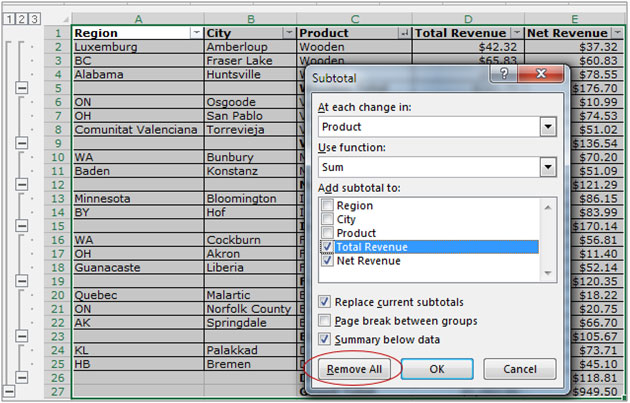

This is how we can quickly remove subtotals, just by the click of a button, whenever required.
Popular Articles:
50 Excel Shortcuts to Increase Your Productivity
How to use the VLOOKUP Function in Excel
How to use the COUNTIF function in Excel
How to use the SUMIF Function in Excel
The applications/code on this site are distributed as is and without warranties or liability. In no event shall the owner of the copyrights, or the authors of the applications/code be liable for any loss of profit, any problems or any damage resulting from the use or evaluation of the applications/code.
What happens when you do this but it still doesn't remove the subtotals? How am I creating the initial grouping wrong that it won't undo the subtotals when removing the groupings this way?
When I select Subtotals from the DATA menu, REMOVE ALL is not an option. HELP!
Select the whole sheet with the upper left corner cell, then click 'subtotal'. Click 'OK' if you get a warning box then you should see the Subtotal menu with 'remove all'.